How to add and edit spaces in your venue.
What is a space?
A space is a definable area within your venue that can be privately hired out. This could be 'Syndicate Room 1', 'The Ballroom' or 'Main Bar' or if your venue is all one space, name your space 'Whole Venue'. If you have a lot of similar spaces, such as near identical meeting rooms, we recommend just creating one space called 'Meeting Rooms'.
Create a Space
The bottom section of your profile is the 'Spaces'. Head there to create a space in your venue:
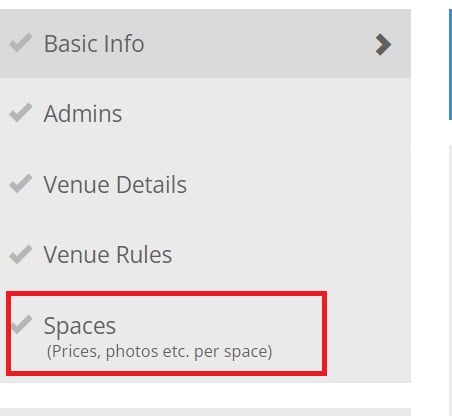
Add Uses
You can add up to 3 main uses for each space, and several sub-uses.
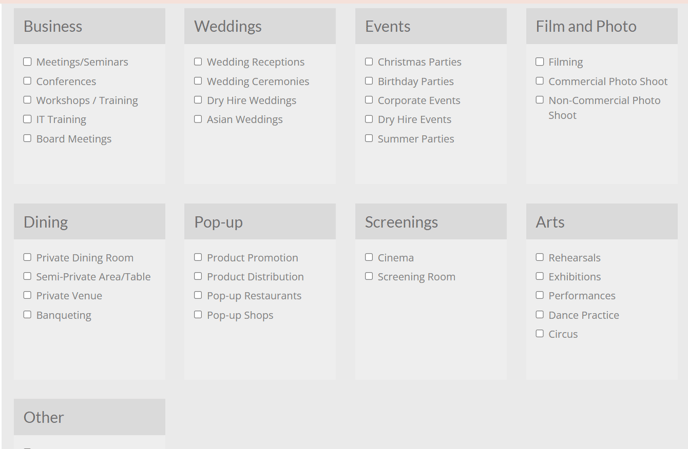
For example, this profile has 2 main uses (Business/Film and Photo) and multiple sub-uses under that.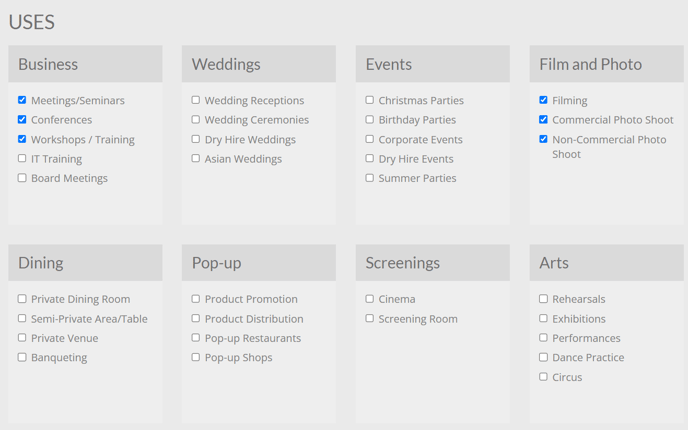
Uses are a chance to tailor your profile to different clients. They can have unique descriptions, imagery, and pricing and you can almost have a completely different profile for different clients.
Add Descriptions
You can add a separate description for each main use.
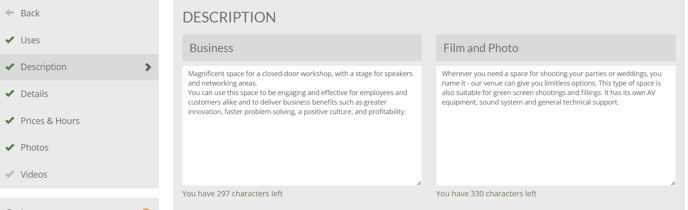
What we want is engaging copy with a good level of keywords. Keywords for each usage should be different. For example, a description under Weddings should include words like wedding, reception, ceremony, etc. In contrast, Events would have key terms like Party, Drinks Reception, Networking, etc. There is no need to have a mention of weddings in the Events description as this is already taken care of in the weddings usage, instead, we should take advantage of getting a completely different set of keywords. This will help increase your visibility in searches on Hire Space and Google.
Add Details
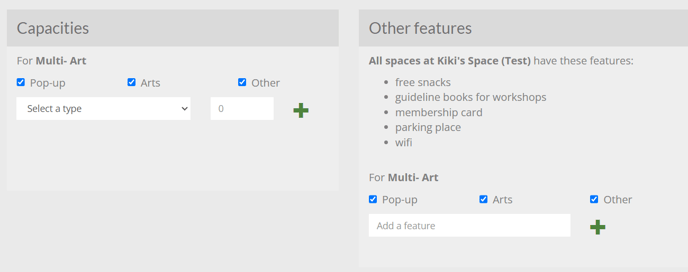
Select features that you listed on your main venue profile that apply to this space, provide license, and space/capacity details, and add in features unique to that space. Don't be shy :)
