I am not able to log in! (wrong password)
What to do when you don't remember your password!
In situations where the login credentials are invalid, the system notifies users of a wrong password, thereby preventing access. Here's what you should do in such cases:
Enter your provided credentials into the designated login fields. If all goes well, you should be granted access to your venue dashboard. However, if you encounter any issues logging in, don’t fret.
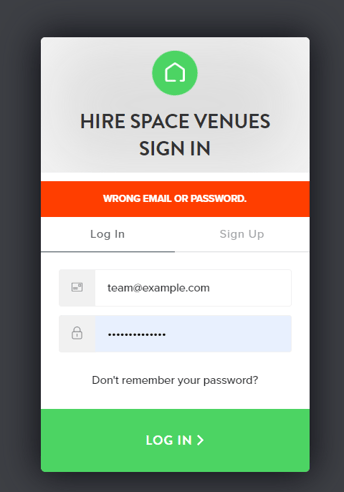
If you’re stuck at the login screen, look for an option that says, “Don't remember your password.” Click on it. Follow the prompts to input your email address. This will initiate the password reset process.
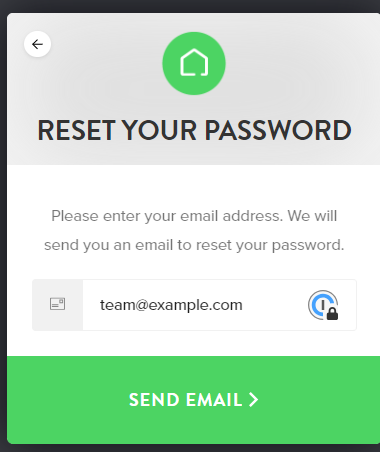
Check Your Inbox (Again!) Keep an eye on your email inbox. In a short while, you should receive an email with instructions on how to reset your password.
Reset Your Password Follow the instructions provided in the email to reset your password securely. Once you’ve completed this step, head back to the login page and enter your new password.
Still Facing Issues?
If the problem persists even after resetting your password, don’t hesitate to reach out to us for assistance. For further assistance, feel free to contact our support team at venues@hirespace.com. Our team will be happy to double-check your account details and assist in resetting your password if necessary.
