Here, we’ll explain how to add attendee credits so that you can host events on Arena.
Attendee credits are our way of charging you for hosting events on Arena. We’ll charge you one attendee credit for each attendee that joins your event, each day. Learn more about attendee credits and how much Arena costs in our dedicated guide.
So, how do you add attendee credits?
There are three simple ways, but they all start with heading over to your account’s ‘Attendee Credits’ page. To get there, just click on the ‘Attendee Credits’ button on the right-hand side of your central account dashboard.
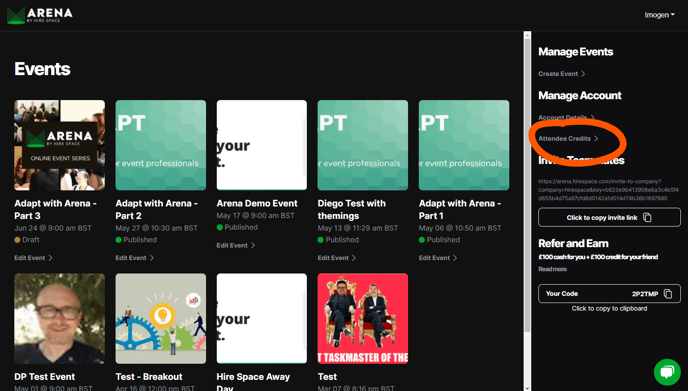
Here, you’ll have three options for adding credits:
- Pre-paid attendee credits: Cheaper than pay-as-you-go credits, these enable you to pay in advance for a set number of attendees.
- Pay-as-you-go credits: Just provide us with your card details and we’ll automatically charge you for however many attendees attend your event on the day.
- Subscription plan: The most cost-effective option, decide how many credits you want to purchase per month, quarter or year and we’ll create a subscription plan for you.
How to add pre-paid attendee credits
To add pre-paid attendee credits, click on the ‘Buy Attendee Credits’ button on the ‘Attendee Credits’ page, beneath the ‘Pre-Paid Attendee Credits’ heading.
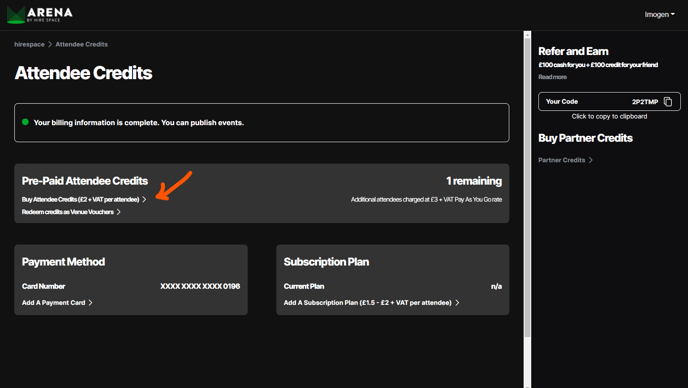
Here, you’ll simply need to choose how many credits you’d like to purchase and continue to checkout.
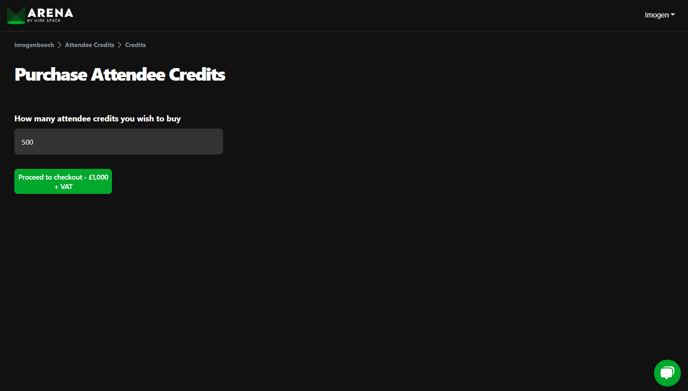
Voila! You’ve pre-paid for your attendee credits.
If more people show up to your event than the number of credits you purchased, we’ll simply charge you the difference on a pay-as-you-go basis. Don’t forget, you can restrict the number of people who can attend by either changing your event type (so that it can only be accessed by specific people) or by creating a limited number of tickets using Ticket Types.
If, on the other hand, fewer people turn up than the number of credits you purchased, you can either use the leftover credits on your next Arena event or exchange them for Venue Vouchers towards your next in-person event (Venue Vouchers can be redeemed at any venue listed on Hire Space).
To convert your attendee credits into Venue Vouchers, simply click the ‘redeem credits as Venue Vouchers’ button on the ‘Attendee Credits’ page.
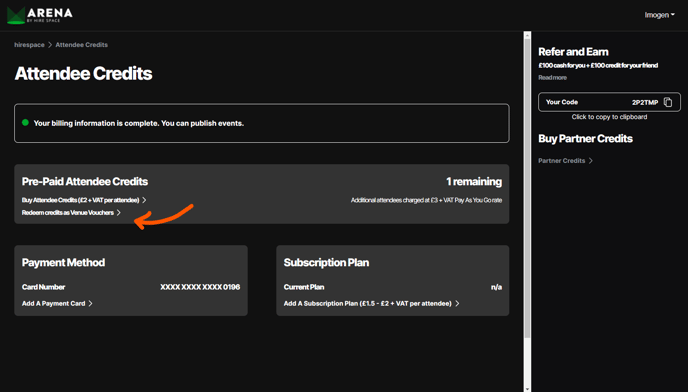
A member of the Hire Space team will then be in touch with you within 24 hours to discuss how you can redeem your vouchers.
How to add attendee credits on a pay-as-you-go basis
To purchase attendee credits on a pay-as-you-go basis, all you need to do is update your billing information on the platform. We’ll then automatically charge you for the number of attendees that attend each day of your event, on the 27th day of each month.
To add your card details, click on the ‘Add A Payment Card’ button beneath the ‘Payment Method’ heading on your ‘Attendee Credits’ page.
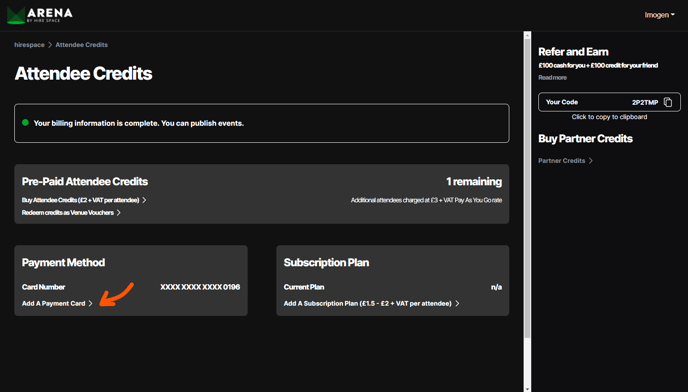
Your card details will be stored securely and with full PCI DSS compliance.
How to add attendee credits on a subscription basis
If you’re going to be holding virtual events on a regular (or semi-regular) basis, a subscription plan will be the most cost-effective way to add attendee credits.
To start a subscription, simply click the ‘Add A Subscription Plan’ button beneath the ‘Subscription Plan’ heading on the ‘Attendee Credits’ page.
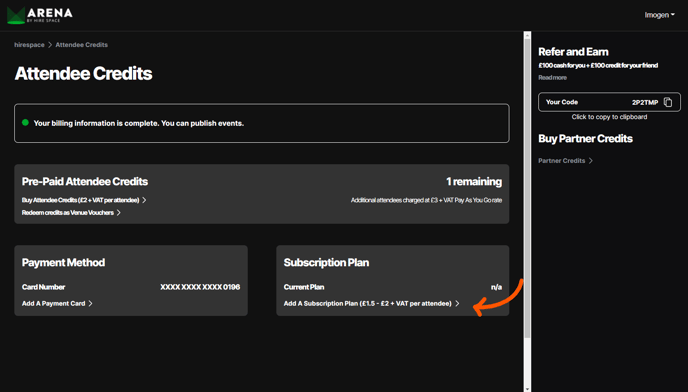
You’ll then be able to tailor your subscription to your needs, including selecting how many attendee credits you’d like to buy each month, quarter or year, based on your estimated use of the platform.
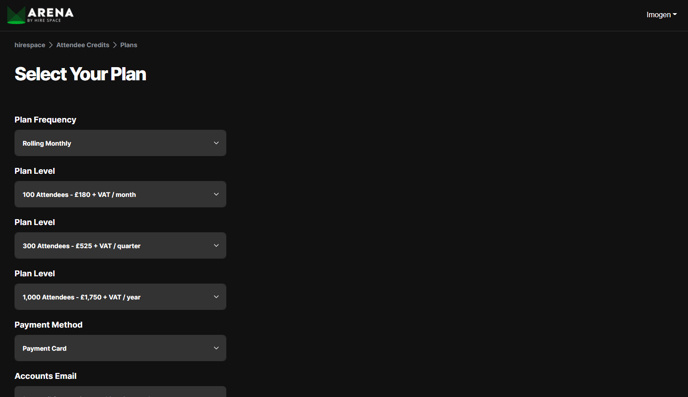
Once you’ve selected your preferences, simply confirm you’ve read the terms and conditions and then click the big green button at the bottom of the page to proceed to checkout.
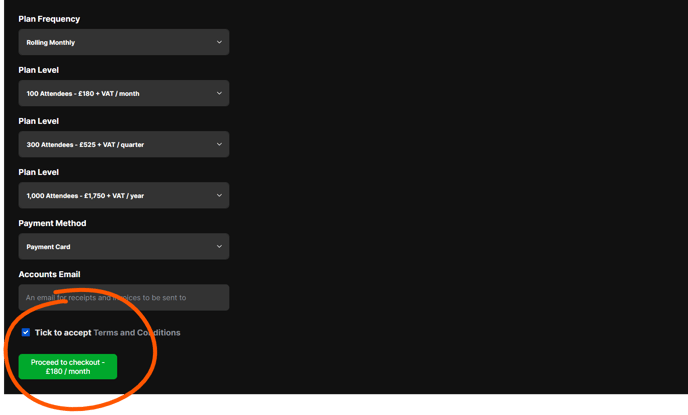
As you can see, there are many different ways to add attendee credits. So, you just need to choose the method that suits you best. For more guidance on choosing how you’d like to pay for your event, simply read our guide to how much Arena costs. Or, if you’re ready to start marketing your event, check out our guide about how to publish your event on Arena.
