How do I add pricing correctly?
A bit confused by the pricing section? Come find out how to be a pro in setting your venue's venue hire rates, DDRs and party packages.
To set up pricing for your venue, start by logging into your account and navigating to your venue page. From there, click on the specific space you'd like to update, then go to the Pricing section.
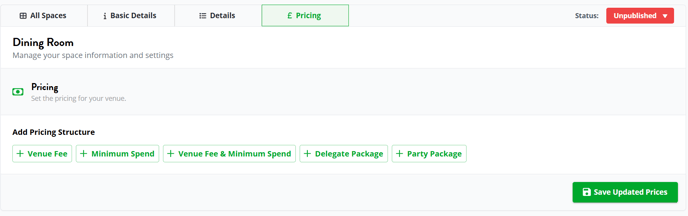
You’ll see different pricing structures you can choose from ( Minimum Spend, Venue Fee, etc). These include options like daily rates, hourly rates, or even more specific time slots such as morning or afternoon. You can also add special packages or Day Delegate Rates (DDRs), depending on how your venue operates.
Next to the price amount section, the platform provides a flexible option that allows you to specify and select the exact days of the week to which that particular pricing structure should apply.
Once you've selected the pricing structure that works best for you, make sure to click the green "Save Updated Prices" button to save your changes.
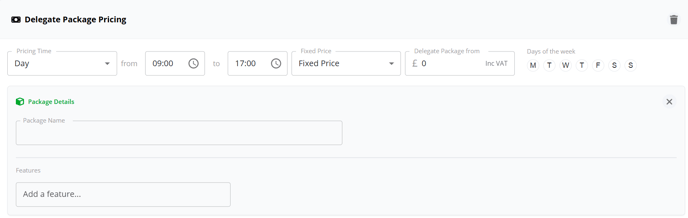
Next, you’ll want to set the timing. You can select from options such as ‘Day’, ‘Hour’, ‘Morning’, ‘Afternoon’, etc., and then choose the specific days of the week this pricing applies to—this can be done using the controls in the upper-right corner of the pricing section.
Once your first price is in place, you can add more variations by clicking “+ Add a row.” This allows you to set different pricing for different days or times, giving your clients a more accurate and transparent overview of your rates. Just remember to save after each change by clicking “Save Updated Prices.”

Finally, there’s a section for additional pricing details. Here, you can note whether the pricing is fixed, negotiable, or approximate. You can also list any extra charges that may apply, such as setup fees or overtime rates.

With your pricing section now clearly presented, it’s important to ensure that the key sections at the top of the page are accurately selected and reflect your venue offering. If there is any additional information you’d like potential clients to be aware of—such as pricing being indicative rather than fixed, or the venue offering flexible opening hours—this is the perfect opportunity to communicate those details clearly. Providing this context helps set expectations and ensures that clients have a well-rounded understanding of what your vnue can offer.
