Got a great hire package for Christmas or a seasonal offer you'd like to promote? Here's how!
If you have a particular package or offer that you'd like to promote, you can advertise this on your Hire Space profile through your pricing section. First, log in and head to your venue and then click on the 'Space' that you'd like to apply your package to:
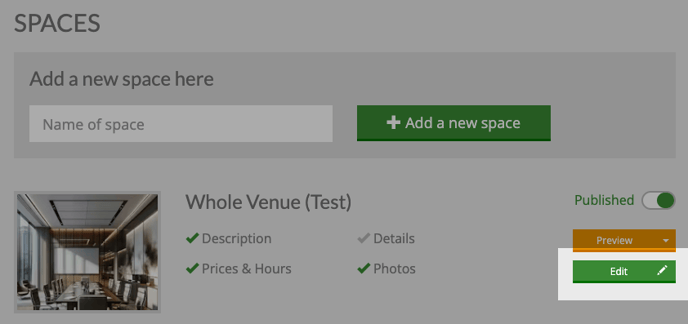
Next, go to 'Prices & Hours' on the menu:
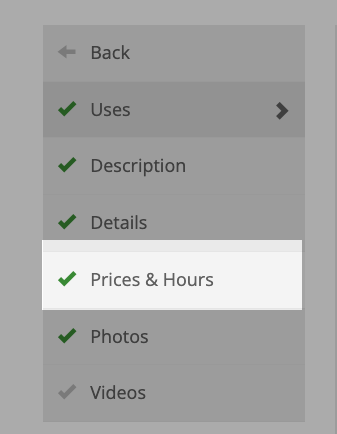
On this page, you can add new pricing to your space. The best way to advertise a special offer or promotion is to add it as a new pricing option on your profile with a specific date range.
Start by adding a new pricing option:
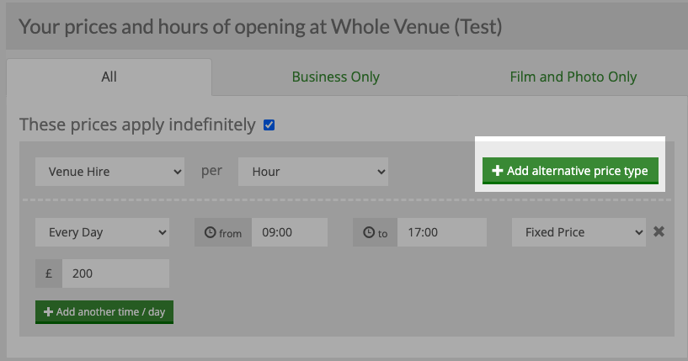
Or by clicking "Add a price to start":
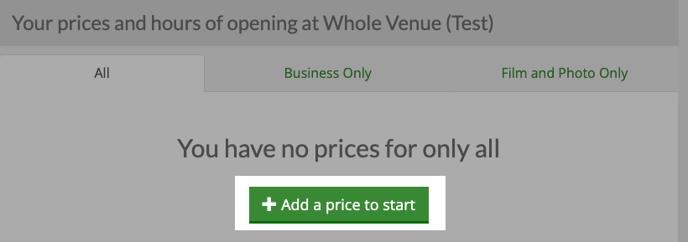
I'd recommend adding a 'Party Package' as this is usually the most appropriate for something like a seasonal package or offer. If it's just a discounted rate, you can still choose all the normal venue hire options. The next bit is key! Untick the box that reads "These prices apply indefinitely":
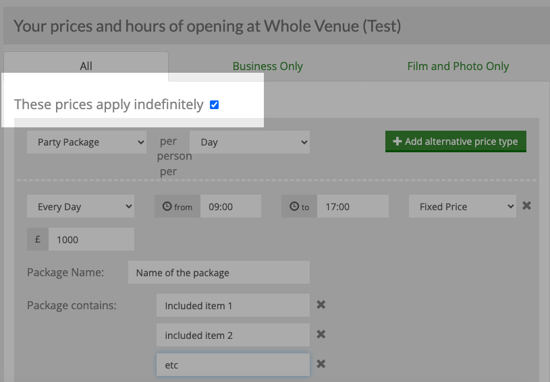
This will allow you to set a date range that applies to this pricing type. I've decided to use Christmas Packages as an example:
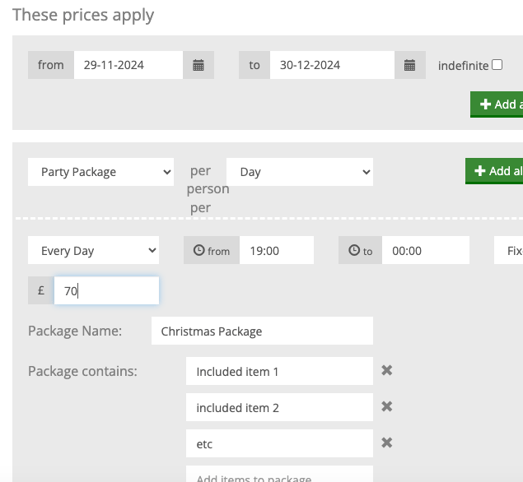
Customers will only be able to enquire about this package if their enquiry is between these dates. They can clearly see the dates of the promotion on your profile. Customers can submit their enquiry at your venue before the date range as well as during. So, your customer could send an enquiry in July for a Christmas Party in December with this option.
Once the end date in the date range has passed, this pricing will no longer be visible on your profile. It will disappear automatically. However, it will remain on your account, should you wish to adjust the date or make it indefinite.
If you'd like to promote your venue for a particular period, seasonal event or to a certain demographic, talk to our promotions team about how you can achieve increased exposure through Hire Space.
