Adding and removing users to your venue account explained.
First, log into your Hire Space account and head to your venue profile. Click on the tab which reads Admins on the left-hand sidebar:
- Click 'Add New User' to add an admin to the account.
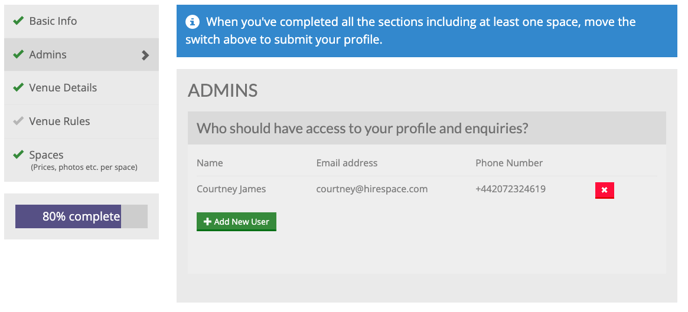
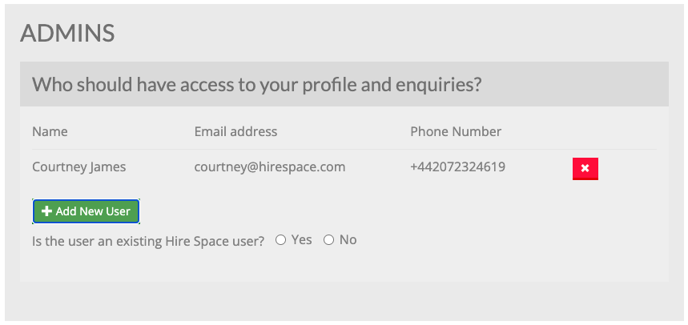 As you can see 'Courtney Test' has been added and can now manage the account.
As you can see 'Courtney Test' has been added and can now manage the account.
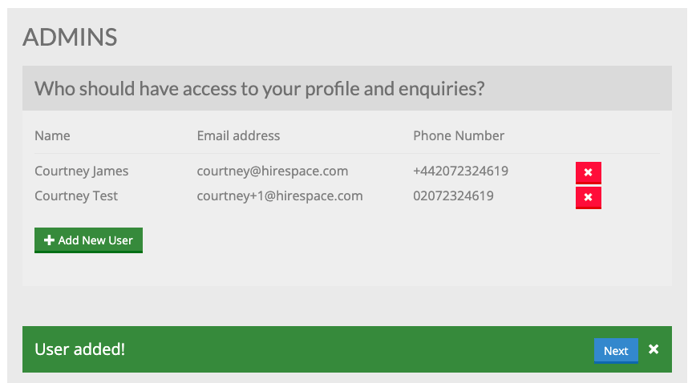
-
You can delete admins using the red button marked by a cross. Simply click 'Remove User' to remove them from the account.
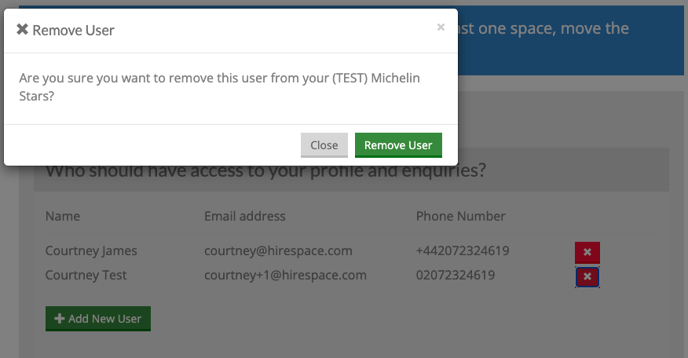
Please be aware that adding a new admin means granting them the authority to receive inquiries. If you prefer the admin to solely manage changes and updates to the venue profile, kindly reach out to our Venues Support team . They will assist you in configuring the admin with the appropriate role.
