Read on if your profile needs to be taken off hirespace.com by changing its status from published to dormant.
We understand that you might not want to be on Hire Space anymore, perhaps your venue is being refurbished and can't take enquiries for a while, or maybe your premises are no longer available for private hire. Whatever your reason, if you're sure you'd like to remove your profile from Hire Space, here's how.
The best way to go about removing your profile is to drop us a little email letting us know. That way we can properly de-activate your profile and make sure that you don't receive any reminder or notification emails from us.
If you need to urgently take your profile down, you can always unpublish your profile by clicking the 'Published' switches on your account. Start by unpublishing your spaces first.
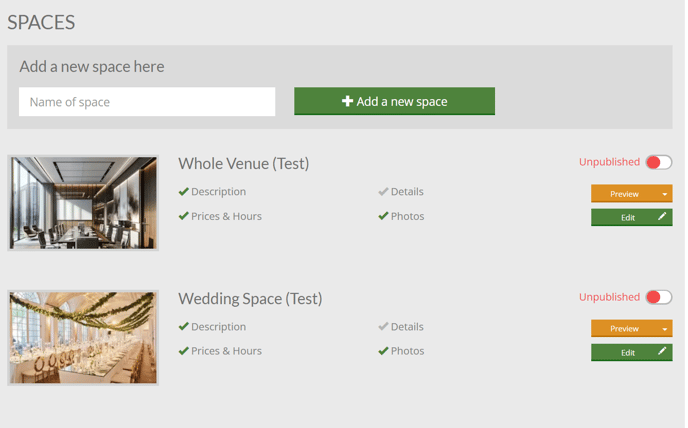
Then when you're sure you're ready to take your profile down, unpublish your venue overview:
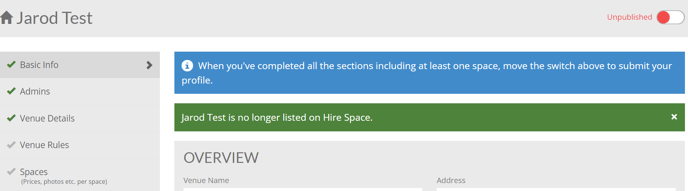
If your profile is in the 'Unpublished' status, you'll still be able to edit your profile and submit it for approval back onto the website. But you'll also continue to receive notifications from us about enquiries you may have pending, so it's always best to drop us an email to make sure your account is ready to be deactivated.
We'd also like to chat with you about your experience and why you've decided to deactivate your account so that we can continue to make Hire Space better for those still to come!
